Real time live traffic for MSFS and Prepar3D
Pros!
- Real-time live traffic injection, with about 30 seconds delay.
- PSXT injects the exact real-time positions of live aircraft into your simulator.
- PSXT is different from programs like BeyondATC, Say Intentions, FSHud, FSLTL Injector, and AIG Traffic. These use simulated traffic, PSXT uses real-time live traffic, just like what you see on FlightRadar24.
- That means aircraft are exactly where they are in real life. They:
- depart from and park at the real-life gates
- use the actual runway in use
- follow real airways, SIDs and STARs, or are vectored by real ATC
- can reject take-offs, go around, divert, and keep real distances from each other
- perform crosswind landings and take-offs realistically (crab landings)
- Works with any AI aircraft models/liveries that are compatible with your simulator:
- AIG, FSLTL, IVAO MTL, FS Traffic, ...
- Fully animated: gear, flaps, spoilers, lights, reverse thrust, and spinning wheels in sync with sim speed
- Best possible model/livery matching, based on tail number or airline + aircraft type:
- Recognizes around 64000 current aircraft registrations, including airline, type, and whether it is a cargo plane
- Has top-level model+livery matches for about 30500 aircraft, especially for AIG models, unmatched by any other traffic tool
- Knows which AIG liveries are no longer in use, so it avoids showing them
- Correctly assigns regional carrier liveries (like American Eagle) when using AIG, unique to PSXT
- Also matches correct liveries for cargo operators like DHL, FedEx, and Amazon (when using AIG)
- Optionally injects GA, fighter aircraft, and helicopters
- Knows and/or learns on the fly where airlines park, with which aircraft, at what time of day and week
- Parks static aircraft with the correct airline, model, and livery at the correct gate and time, no more empty airports!
- Comes with about 11,400 learned airport files for MSFS (stock + 3rd party), and 6,600 for Prepar3D, all based on last weeks real traffic
- Uses RealTraffics parked aircraft data for the past 24 hours
- Live aircraft are visible in LittleNavMap and on your aircrafts TCAS
- No flight plans needed
- Works worldwide
- Supports historic data too (with a RealTraffic Pro license, up to 2 weeks back)
- Can support up to 100 fps
- Runs as a separate process, using less than 0.5% CPU
- PSXT is free to use, but a RealTraffic license is required for live data
- Injecting traffic reduces FPS. Still, 40+ FPS is possible, even on mid-range PCs
- Aircraft follow live ATC, not programs like Pilot2ATC, but Pilot2ATC (and PF3) can detect PSXT aircraft and give alerts or holds
- Live data is not included, it is delivered by a payware streaming service: RealTraffic by Inside Systems Pty Ltd
- Live traffic coverage depends on your location. Some areas have great coverage, others not, but most major airports are well covered.
Choose real immersion, go for real-time live traffic!
To try it out, you can buy a 24-day standard license for RealTraffic, enjoy the realism, and judge for yourself.
MSFS users: If you already use AIG, FSLTL, IVAO MTL, or FS Traffic, setup is very simple, PSXT will detect and use your models/liveries automatically.
Documentation
Appendix: Liveries scan details
PSXT MSFS2020 Quick Start Guide, read this first
List of airports with actual parked traffic data for MSFS
List of addon airports with actual parked traffic data for MSFS 2024
List of airports with actual parked traffic data for P3D
checksum for the MSFS download
With PSXT Tutor you can discuss and question all PSXT documents in your own languages
Download PSXT
Help and support
If you have a question, check the FAQ first please.
Search for information or post your questions in my forum at AVSIM.
Or use my ChatGPT PSXT Tutor for all your questions, in your own language.
Is PSXT free?
Yes and no, my programs may be used free of charge. However, "free of charge" must not be confused with "completely free". It is copyrighted software, not free software. There are restrictions on distribution and use, read and acknowledge the EULA file when installing the software. A major restriction is that it is for non-commercial use only.
PSXT is free from advertisements. If you like my program, see below a link for donations.

|
This is entirely voluntary, there is no obligation whatsoever. Any donations will be put towards keeping the site hosting going and are received with my gratitude and thanks. |
Just some example what people donating write:
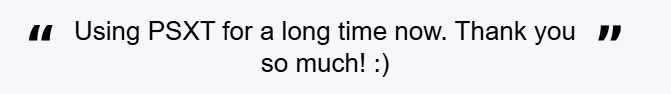
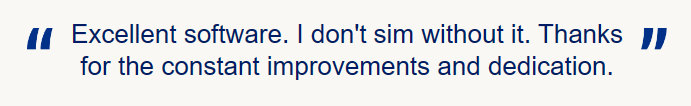
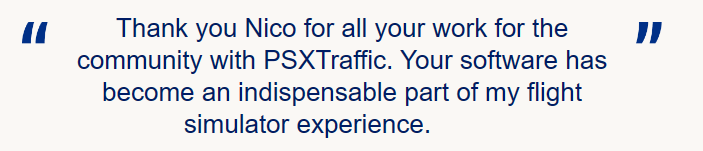
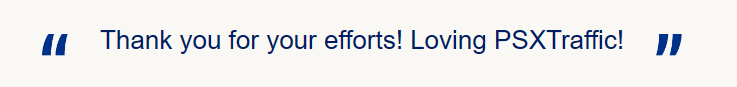
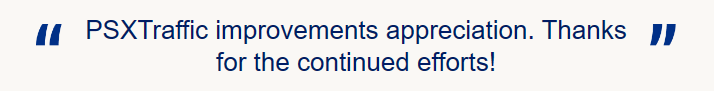
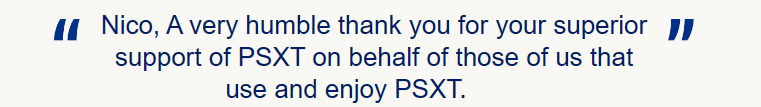
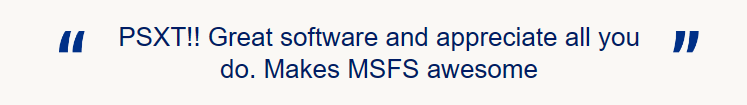
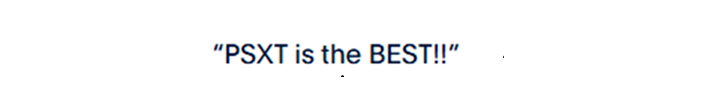
And now for something completely different ...
My good old PSXseecon software for building a PSX B744 home cockpit
PSXseecon connects the Aerowinx Precision Simulator version 10 (PSX) with the SIOC software of Opencockpits.
It acts as a bridge between these two worlds, "talking" the Aerowinx Network Protocol over TCP/IP to PSX and "talking" the IOCP protocol over TCP/IP to the SIOC Server. Although both worlds offer a TCP/IP based interface, they speak different protocols, and they are both servers. PSXseecon acts as a client program to PSX and as a client program to SIOC and performs protocol translation.
2522 predefined
SIOC variables representing 99% of the functionality
of the PSX interface are available.
These variables give access to almost all states and controls of the PSX.
You can receive information about state changes in the 744 and you can set Buttons,
Switches, levers, Throttles, Dials, what have you, in the 744.
Everything you need to build a cockpit,
go here for a very
nice example (at Facebook)
Read more in the PSXseecon Manual.
PSXseecon Release Notes, version 3.44, Jan 20th 2026
(first release nov 14, 2007 (!)
This document give you lots of examples how to program with SIOC: How to SIOC?
This archive contains lots of exmple SIOC scripts for PSX: SIOC scripts for PSX